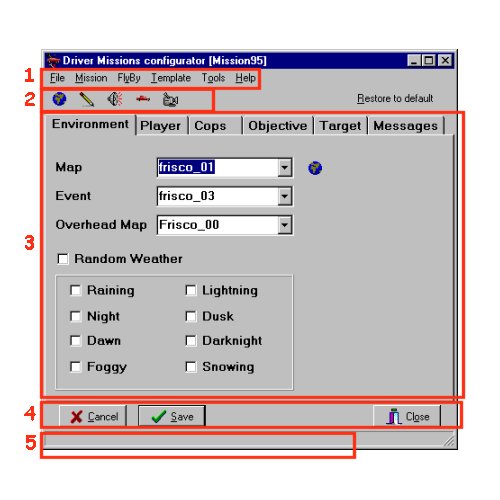
The simple editor is composed of 5 main parts.
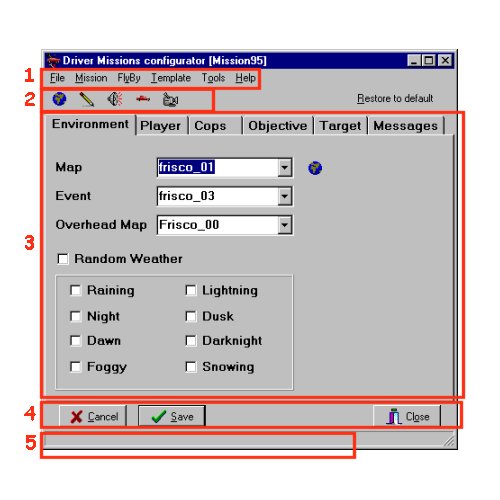
The simple editor
is composed of 5 main parts.
Main Menu
You can access all functionality of DMC from the Main Menu. See the Main Menu Chapter
Tools button
Those button are shortcut for the Tools in the Tools Menu.
| Positions Manager | Launch the Positions Manager. |
| Messages Manager | Launch the Messages Manager. |
| Sounds Manager | Launch the Sounds Manager. |
| Launch Driver | Launch Driver. Driver start as usual, not with the actual mission. |
| Edit FlyBy | Edit the FlyBy for this Mission. |
Property
This is where you actually define your mission. Each tab contains related parameters for the mission.
Those link will guide you through each Tab of the Simple Editor, take a special look in those page, there is always a link to show you the equivalent commands. Some property also have a special button beside them, clicking on them will bring you another property editor.
Save or Cancel
Save or Cancel your changes to the mission.
UseFul Hint
Where ever you put your mouse, look down in the status bar, you'll see the command you are pointing at as well as other hint.